My
earlier work on Streamlined NTRU Prime has been progressing along. The IETF document on
sntrup761 in SSH has passed several process points. GnuPG s
libgcrypt has added support for sntrup761. The
libssh support for sntrup761 is working, but the merge request is stuck mostly due to lack of time to debug why the regression test suite sporadically errors out in non-
sntrup761 related parts with the patch.
The foundation for
lattice-based post-quantum algorithms has some uncertainty around it, and I have felt that there is more to the post-quantum story than adding
sntrup761 to implementations.
Classic McEliece has been mentioned to me a couple of times, and I took some time to learn it and did a cut n paste job of the
proposed ISO standard and published
draft-josefsson-mceliece in the IETF to make the algorithm easily available to the IETF community. A high-quality implementation of Classic McEliece has been published as
libmceliece and I ve been supporting the work of Jan Moj to
package libmceliece for Debian, alas it has been stuck in the
ftp-master NEW queue for manual review for over two months. The pre-dependencies
librandombytes and
libcpucycles are available in Debian already.
All that text writing and packaging work set the scene to write some code. When I added support for
sntrup761 in
libssh, I became familiar with the
OpenSSH code base, so it was natural to return to OpenSSH to experiment with a new SSH KEX for Classic McEliece.
DJB suggested to pick
mceliece6688128 and combine it with the existing
X25519+sntrup761 or with plain
X25519. While a three-algorithm hybrid between
X25519,
sntrup761 and
mceliece6688128 would be a simple drop-in for those that don t want to lose the benefits offered by sntrup761, I decided to start the journey on a pure combination of
X25519 with
mceliece6688128. The key combiner in
sntrup761x25519 is a simple
SHA512 call and the only good I can say about that is that it is simple to describe and implement, and doesn t raise too many questions since it is already deployed.
After procrastinating coding for months, once I sat down to work it only took a couple of hours until I had a successful Classic McEliece SSH connection. I suppose my brain had sorted everything in background before I started. To reproduce it, please try the following in a Debian testing environment (I use
podman to get a clean environment).
# podman run -it --rm debian:testing-slim
apt update
apt dist-upgrade -y
apt install -y wget python3 librandombytes-dev libcpucycles-dev gcc make git autoconf libz-dev libssl-dev
cd ~
wget -q -O- https://lib.mceliece.org/libmceliece-20230612.tar.gz tar xfz -
cd libmceliece-20230612/
./configure
make install
ldconfig
cd ..
git clone https://gitlab.com/jas/openssh-portable
cd openssh-portable
git checkout jas/mceliece
autoreconf
./configure # verify 'libmceliece support: yes'
make # CC="cc -DDEBUG_KEX=1 -DDEBUG_KEXDH=1 -DDEBUG_KEXECDH=1"
You should now have a working SSH client and server that supports Classic McEliece! Verify support by running
./ssh -Q kex and it should mention
mceliece6688128x25519-sha512@openssh.com.
To have it print plenty of debug outputs, you may remove the
# character on the final line, but don t use such a build in production.
You can test it as follows:
./ssh-keygen -A # writes to /usr/local/etc/ssh_host_...
# setup public-key based login by running the following:
./ssh-keygen -t rsa -f ~/.ssh/id_rsa -P ""
cat ~/.ssh/id_rsa.pub > ~/.ssh/authorized_keys
adduser --system sshd
mkdir /var/empty
while true; do $PWD/sshd -p 2222 -f /dev/null; done &
./ssh -v -p 2222 localhost -oKexAlgorithms=mceliece6688128x25519-sha512@openssh.com date
On the client you should see output like this:
OpenSSH_9.5p1, OpenSSL 3.0.11 19 Sep 2023
...
debug1: SSH2_MSG_KEXINIT sent
debug1: SSH2_MSG_KEXINIT received
debug1: kex: algorithm: mceliece6688128x25519-sha512@openssh.com
debug1: kex: host key algorithm: ssh-ed25519
debug1: kex: server->client cipher: chacha20-poly1305@openssh.com MAC: <implicit> compression: none
debug1: kex: client->server cipher: chacha20-poly1305@openssh.com MAC: <implicit> compression: none
debug1: expecting SSH2_MSG_KEX_ECDH_REPLY
debug1: SSH2_MSG_KEX_ECDH_REPLY received
debug1: Server host key: ssh-ed25519 SHA256:YognhWY7+399J+/V8eAQWmM3UFDLT0dkmoj3pIJ0zXs
...
debug1: Host '[localhost]:2222' is known and matches the ED25519 host key.
debug1: Found key in /root/.ssh/known_hosts:1
debug1: rekey out after 134217728 blocks
debug1: SSH2_MSG_NEWKEYS sent
debug1: expecting SSH2_MSG_NEWKEYS
debug1: SSH2_MSG_NEWKEYS received
debug1: rekey in after 134217728 blocks
...
debug1: Sending command: date
debug1: pledge: fork
debug1: permanently_set_uid: 0/0
Environment:
USER=root
LOGNAME=root
HOME=/root
PATH=/usr/bin:/bin:/usr/sbin:/sbin:/usr/local/bin
MAIL=/var/mail/root
SHELL=/bin/bash
SSH_CLIENT=::1 46894 2222
SSH_CONNECTION=::1 46894 ::1 2222
debug1: client_input_channel_req: channel 0 rtype exit-status reply 0
debug1: client_input_channel_req: channel 0 rtype eow@openssh.com reply 0
Sat Dec 9 22:22:40 UTC 2023
debug1: channel 0: free: client-session, nchannels 1
Transferred: sent 1048044, received 3500 bytes, in 0.0 seconds
Bytes per second: sent 23388935.4, received 78108.6
debug1: Exit status 0
Notice the
kex: algorithm: mceliece6688128x25519-sha512@openssh.com output.
How about network bandwidth usage? Below is a comparison of a complete SSH client connection such as the one above that log in and print date and logs out. Plain
X25519 is around 7kb,
X25519 with
sntrup761 is around 9kb, and
mceliece6688128 with
X25519 is around 1MB. Yes, Classic McEliece has large keys, but for many environments, 1MB of data for the session establishment will barely be noticeable.
./ssh -v -p 2222 localhost -oKexAlgorithms=curve25519-sha256 date 2>&1 grep ^Transferred
Transferred: sent 3028, received 3612 bytes, in 0.0 seconds
./ssh -v -p 2222 localhost -oKexAlgorithms=sntrup761x25519-sha512@openssh.com date 2>&1 grep ^Transferred
Transferred: sent 4212, received 4596 bytes, in 0.0 seconds
./ssh -v -p 2222 localhost -oKexAlgorithms=mceliece6688128x25519-sha512@openssh.com date 2>&1 grep ^Transferred
Transferred: sent 1048044, received 3764 bytes, in 0.0 seconds
So how about session establishment time?
date; i=0; while test $i -le 100; do ./ssh -v -p 2222 localhost -oKexAlgorithms=curve25519-sha256 date > /dev/null 2>&1; i= expr $i + 1 ; done; date
Sat Dec 9 22:39:19 UTC 2023
Sat Dec 9 22:39:25 UTC 2023
# 6 seconds
date; i=0; while test $i -le 100; do ./ssh -v -p 2222 localhost -oKexAlgorithms=sntrup761x25519-sha512@openssh.com date > /dev/null 2>&1; i= expr $i + 1 ; done; date
Sat Dec 9 22:39:29 UTC 2023
Sat Dec 9 22:39:38 UTC 2023
# 9 seconds
date; i=0; while test $i -le 100; do ./ssh -v -p 2222 localhost -oKexAlgorithms=mceliece6688128x25519-sha512@openssh.com date > /dev/null 2>&1; i= expr $i + 1 ; done; date
Sat Dec 9 22:39:55 UTC 2023
Sat Dec 9 22:40:07 UTC 2023
# 12 seconds
I never noticed adding
sntrup761, so I m pretty sure I wouldn t notice this increase either. This is all running on
my laptop that runs Trisquel so take it with a grain of salt but at least the magnitude is clear.
Future work items include:
- Use a better hybrid mode combiner than SHA512? See for example KEM Combiners.
- Write IETF document describing the Classic McEliece SSH protocol
- Submit my patch to the OpenSSH community for discussion and feedback, please review meanwhile!
- Implement a mceliece6688128sntrup761x25519 multi-hybrid mode?
- Write a shell script a la sntrup761.sh to import a stripped-down mceliece6688128 implementation to avoid having OpenSSH depend on libmceliece?
- My kexmceliece6688128x25519.c is really just kexsntrup761x25519.c with the three calls to sntrup761 replaced with mceliece6688128. This should be parametrized to avoid cut n paste of code, if the OpenSSH community is interested.
- Consider if the behaviour of librandombytes related to closing of file descriptors is relevant to OpenSSH.
Happy post-quantum SSH ing!
Update: Changing the mceliece6688128_keypair call to mceliece6688128f_keypair (i.e., using the fully compatible f-variant) results in McEliece being just as fast as
sntrup761 on my machine.
Update 2023-12-26: An initial IETF document
draft-josefsson-ssh-mceliece-00 published.
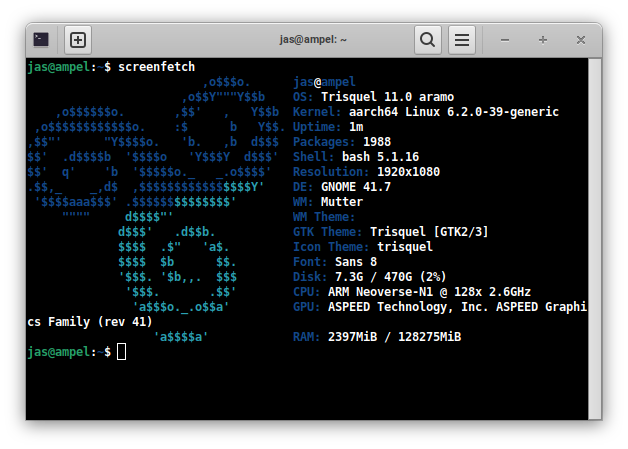

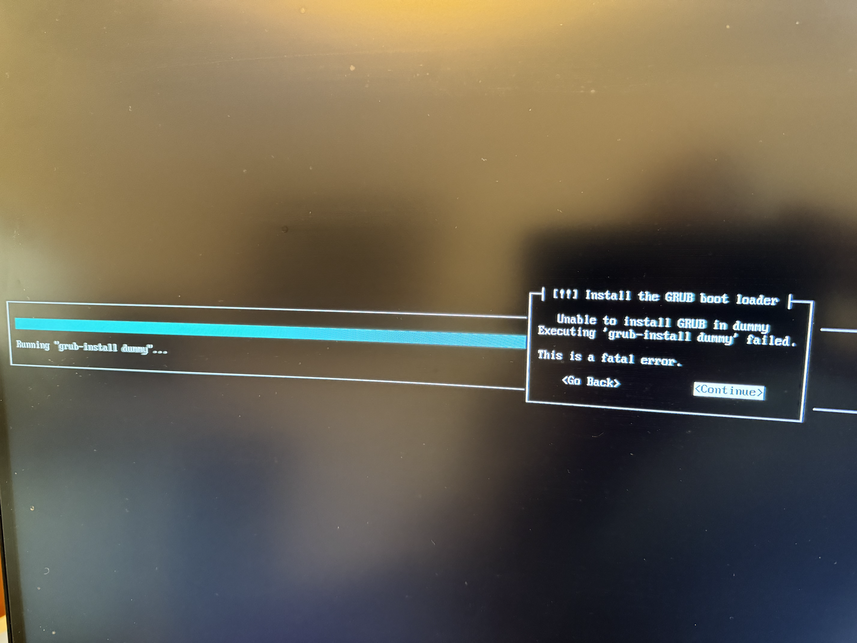
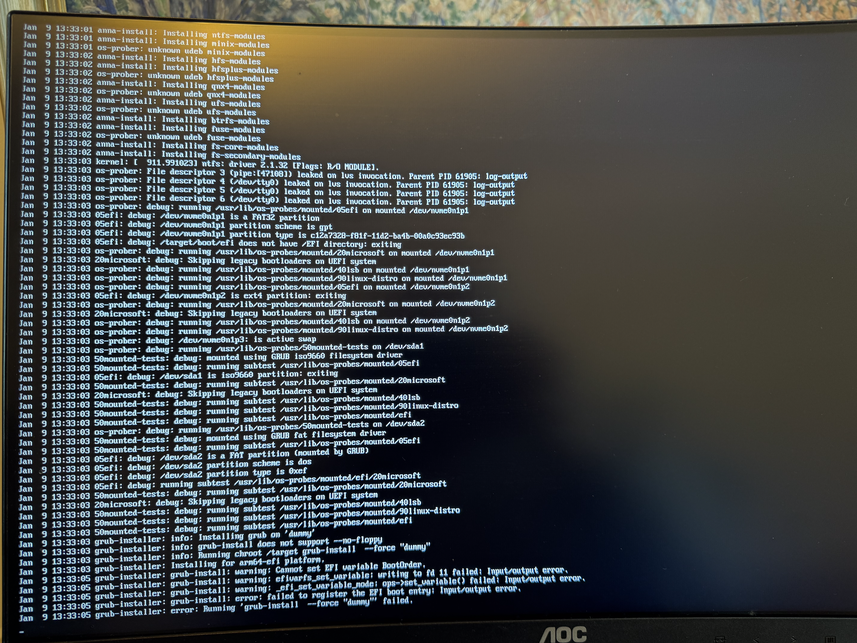
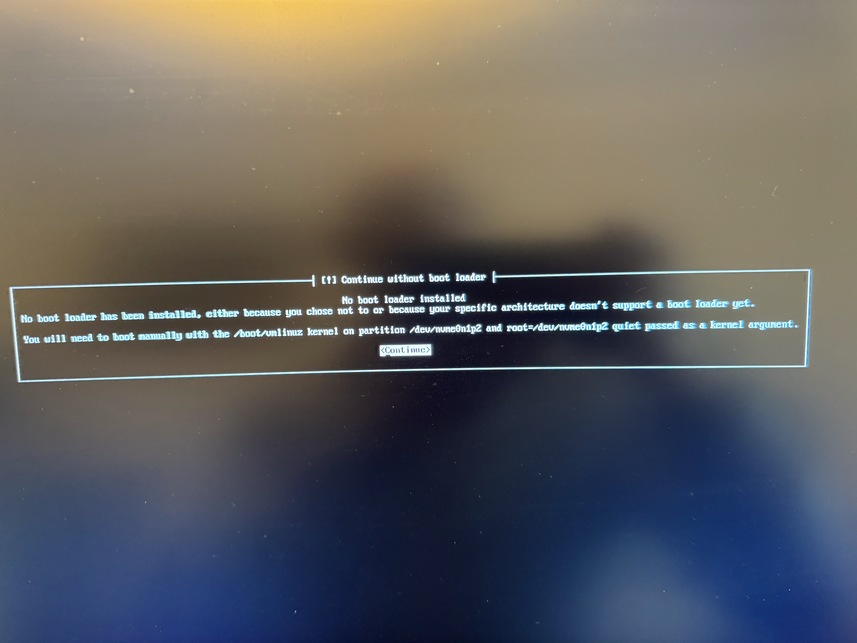
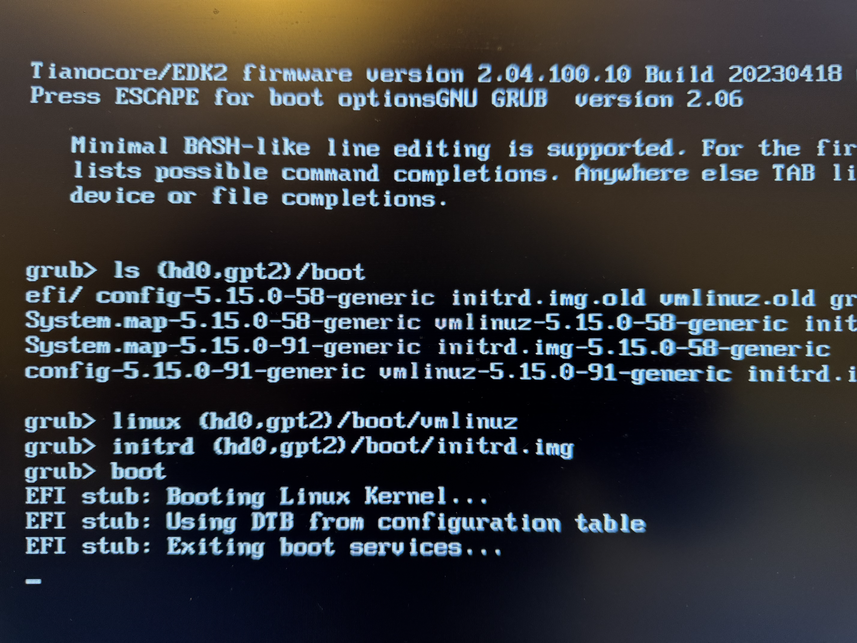

 Now copy the ISO image to the newly created instance and extract
its data:
Now copy the ISO image to the newly created instance and extract
its data:
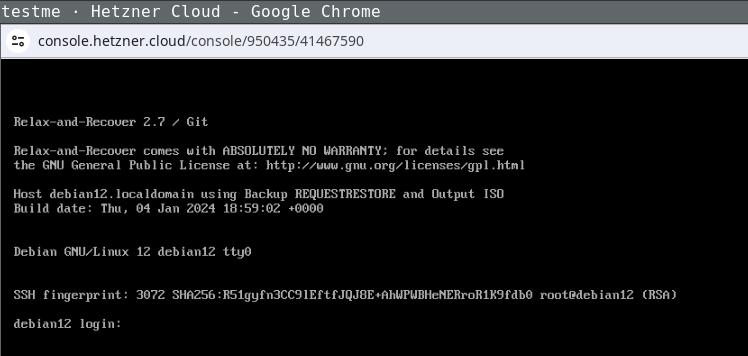 Login the recovery console (root without password) and fix its default route to
make it reachable:
Login the recovery console (root without password) and fix its default route to
make it reachable:
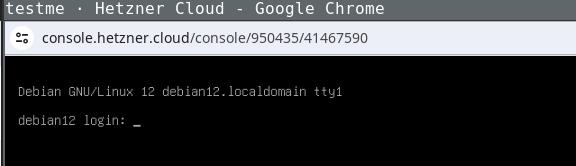 Being able to use this procedure for complete disaster recovery within Hetzner
cloud VPS (using off-site backups) gives me a better feeling, too.
Being able to use this procedure for complete disaster recovery within Hetzner
cloud VPS (using off-site backups) gives me a better feeling, too.
 See
See  Debian Public Statement about the EU Cyber Resilience Act and the Product Liability Directive
The European Union is currently preparing a regulation "on horizontal
cybersecurity requirements for products with digital elements" known as the
Cyber Resilience Act (CRA). It is currently in the final "trilogue" phase of
the legislative process. The act includes a set of essential cybersecurity and
vulnerability handling requirements for manufacturers. It will require products
to be accompanied by information and instructions to the user. Manufacturers
will need to perform risk assessments and produce technical documentation and,
for critical components, have third-party audits conducted. Discovered security
issues will have to be reported to European authorities within 25 hours (1).
The CRA will be followed up by the Product Liability Directive (PLD) which will
introduce compulsory liability for software.
While a lot of these regulations seem reasonable, the Debian project believes
that there are grave problems for Free Software projects attached to them.
Therefore, the Debian project issues the following statement:
Debian Public Statement about the EU Cyber Resilience Act and the Product Liability Directive
The European Union is currently preparing a regulation "on horizontal
cybersecurity requirements for products with digital elements" known as the
Cyber Resilience Act (CRA). It is currently in the final "trilogue" phase of
the legislative process. The act includes a set of essential cybersecurity and
vulnerability handling requirements for manufacturers. It will require products
to be accompanied by information and instructions to the user. Manufacturers
will need to perform risk assessments and produce technical documentation and,
for critical components, have third-party audits conducted. Discovered security
issues will have to be reported to European authorities within 25 hours (1).
The CRA will be followed up by the Product Liability Directive (PLD) which will
introduce compulsory liability for software.
While a lot of these regulations seem reasonable, the Debian project believes
that there are grave problems for Free Software projects attached to them.
Therefore, the Debian project issues the following statement:
 This post describes how I m using
This post describes how I m using

 Nextcloud is a popular self-hosted solution for file sync and share as well as cloud apps such as document editing, chat and talk, calendar, photo gallery etc. This guide will walk you through setting up Nextcloud AIO using Docker Compose. This blog post would not be possible without immense help from Sahil Dhiman a.k.a.
Nextcloud is a popular self-hosted solution for file sync and share as well as cloud apps such as document editing, chat and talk, calendar, photo gallery etc. This guide will walk you through setting up Nextcloud AIO using Docker Compose. This blog post would not be possible without immense help from Sahil Dhiman a.k.a. 







 Attribution of source code has been limited to comments, but a deeper
embedding of attribution into code is possible. When an embedded
attribution is removed or is incorrect, the code should no longer work.
I've developed a way to do this in Haskell that is lightweight to add, but
requires more work to remove than seems worthwhile for someone who is
training an LLM on my code. And when it's not removed, it invites LLM
hallucinations of broken code.
I'm embedding attribution by defining a function like this in a module,
which uses an
Attribution of source code has been limited to comments, but a deeper
embedding of attribution into code is possible. When an embedded
attribution is removed or is incorrect, the code should no longer work.
I've developed a way to do this in Haskell that is lightweight to add, but
requires more work to remove than seems worthwhile for someone who is
training an LLM on my code. And when it's not removed, it invites LLM
hallucinations of broken code.
I'm embedding attribution by defining a function like this in a module,
which uses an  15 years, "la ni a bonita", if you ask many of my fellow argentinians, is the amount of time I haven't been present in any Debian-related face to face activity. It was already time to fix that. Thanks to Santiago Ruano Rinc n and
15 years, "la ni a bonita", if you ask many of my fellow argentinians, is the amount of time I haven't been present in any Debian-related face to face activity. It was already time to fix that. Thanks to Santiago Ruano Rinc n and  I took the opportunity to do my first trip by ferry, which is currently one of the best options to get from Buenos Aires to Montevideo, in my case through Colonia. Living ~700km at the south west of Buenos Aires city the trip was long, it included a 10 hours bus, a ferry and yet another bus... but of course, it was worth it.
In Buenos Aires' port I met Emmanuel
I took the opportunity to do my first trip by ferry, which is currently one of the best options to get from Buenos Aires to Montevideo, in my case through Colonia. Living ~700km at the south west of Buenos Aires city the trip was long, it included a 10 hours bus, a ferry and yet another bus... but of course, it was worth it.
In Buenos Aires' port I met Emmanuel